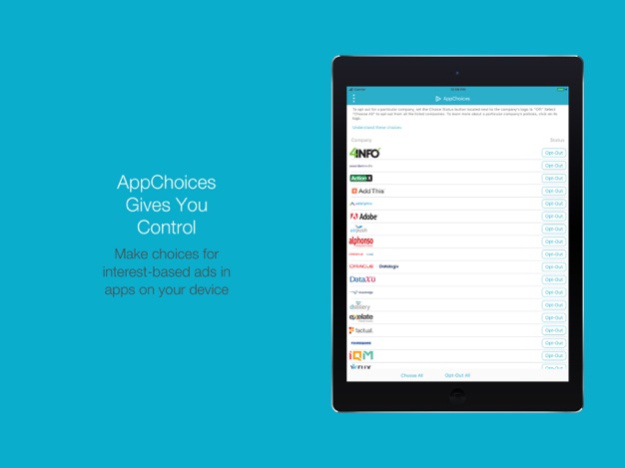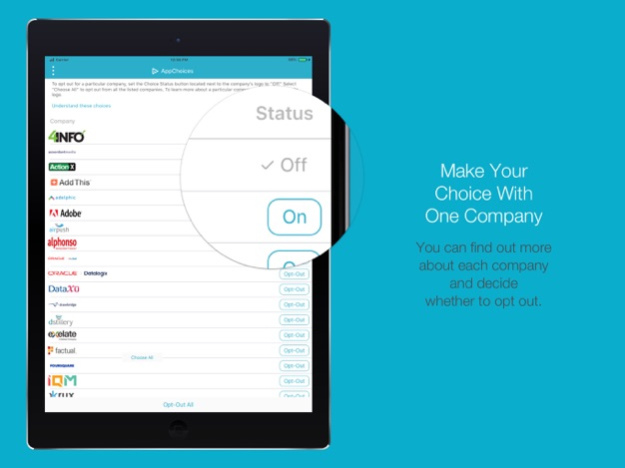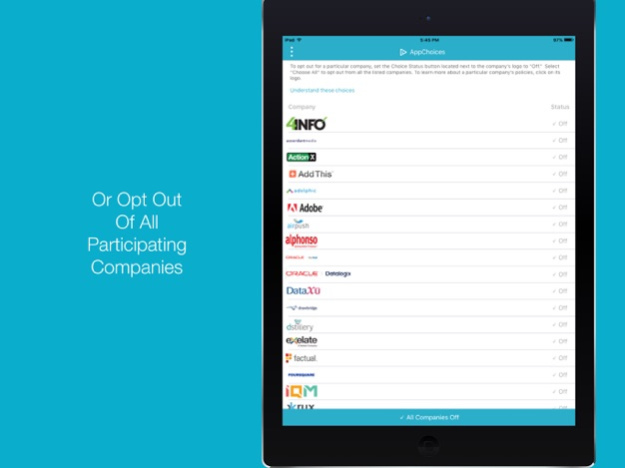AppChoices 2.1.7
Free Version
Publisher Description
Control interest-based advertising on apps on your mobile device. California residents can submit requests to opt out of the sale of personal information under the California Consumer Privacy Act (CCPA).
AppChoices gives you transparency with participating companies, and lets you limit their collection of cross-app data for interest-based ads. Brought to you by the Digital Advertising Alliance, and backed up by the DAA’s independent accountability program, AppChoices lets you opt out from interest-based advertising with a particular company, or “Choose All Companies” with one simple click.
Did you know that some of the ads you receive in apps are customized based on predictions about your interests generated from your app usage? This is called interest-based advertising (IBA). AppChoices gives you choices about whether you receive this type of advertising that is based on cross-app data collected over time across different apps and devices.
To opt out your device ID out of IBA from a particular company, simply navigate to Device ID-Based Choice tool and set the switch next to the company’s logo from “”ON” to “OFF”. AppChoices lets you decide which, if any, participating companies deliver interest-based advertising to your device.
Using the new Token ID-Based Choice (beta) tool, you can opt out or revoke having your data collected or used for IBA linked to the email address you provide.
When it comes to ads in your apps based on your interests, it’s your choice.
California residents may also use AppChoices to submit requests to opt out from the sale of personal information under the CCPA for this device for some or all of the participating companies. To request an opt out for a particular company, set the Status button located next to the company's logo to "Send." Select "CA Opt Out Send All" to opt out from all the listed companies. To learn more about a particular company's policies, click on its logo.
AppChoices también está disponible en español. Solo establece la configuración al idioma español.
You may still receive other types of advertising in your apps from participating DAA companies, and these companies (and other apps) may still collect information for other purposes consistent with the DAA Principles. You can learn more about these Principles and the DAA’s enforcement and accountability program by visiting www.aboutads.info/enforcement.
The CCPA opt outs provided through this Tool apply to the sale of personal information by participating companies. You may still receive advertisements that do not involve the sale of personal information subject to the CCPA.
V 2.1
Jan 17, 2024
Version 2.1.7
Bug fixes and improvements
About AppChoices
AppChoices is a free app for iOS published in the System Maintenance list of apps, part of System Utilities.
The company that develops AppChoices is Digital Advertising Alliance. The latest version released by its developer is 2.1.7. This app was rated by 1 users of our site and has an average rating of 3.0.
To install AppChoices on your iOS device, just click the green Continue To App button above to start the installation process. The app is listed on our website since 2024-01-17 and was downloaded 106 times. We have already checked if the download link is safe, however for your own protection we recommend that you scan the downloaded app with your antivirus. Your antivirus may detect the AppChoices as malware if the download link is broken.
How to install AppChoices on your iOS device:
- Click on the Continue To App button on our website. This will redirect you to the App Store.
- Once the AppChoices is shown in the iTunes listing of your iOS device, you can start its download and installation. Tap on the GET button to the right of the app to start downloading it.
- If you are not logged-in the iOS appstore app, you'll be prompted for your your Apple ID and/or password.
- After AppChoices is downloaded, you'll see an INSTALL button to the right. Tap on it to start the actual installation of the iOS app.
- Once installation is finished you can tap on the OPEN button to start it. Its icon will also be added to your device home screen.